Trusted Data
for the AI Era
Observability, Quality, Governance, and Discovery under one control plane.
Connects engineers and business teams. Accelerated by AI.













The Data & AI Control Plane
Siloed tools fragment information and erode trust. Our unified control plane is built on a context engine, bringing metadata, lineage, logs, validations, and health signals together to power every workflow and every AI agent with reliable data.
Discovery
Make data easy to find, increase adoption & trust.
Governance
Set and enforce policies for compliance & security.
Quality
Guarantee trusted input for every dashboard, model and AI workflow.
Observability
Detect and resolve issues before they impact downstream assets.
Context Engine
Shared context on every dataset and event across your stack.
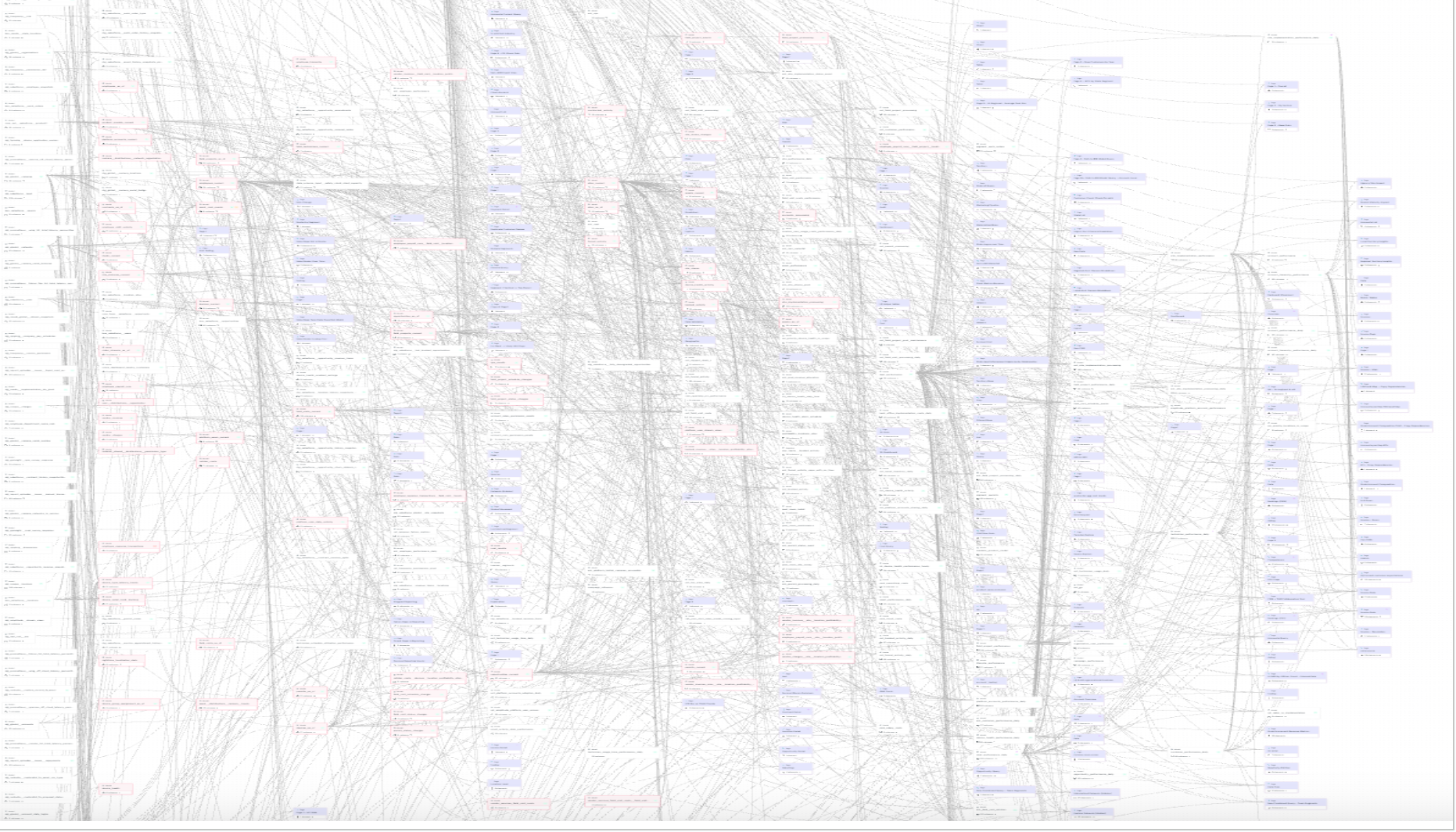
Pipelines scale faster
than people
Thousands of data sets and infinite changes outgrow human capacity. You need AI to manage, monitor, validate, and triage data at scale, and reliable data is needed to power AI products.
AI for data reliability -> reliable data for AI
AI agents are the
only way to keep up

Built for engineers, business users, and AI
.avif)
Code-first
observability
Shift-left by managing tests, rules, and metadata in code. Observability should be managed like your pipeline: versioned, reviewed, and built with AI.

AI-first data quality,
discovery & governance
Users can get answers on data assets, how they are used, whether they are reliable, who owns them, and can safely contribute validations and documentation to the codebase.

Code as the
source of truth
Bring tests, rules, and metadata into your codebase so you can prevent drifts and scale AI reliably.
dbt-Native
by design
The Elementary dbt package seamlessly integrates your tests and artifacts with your data warehouse.

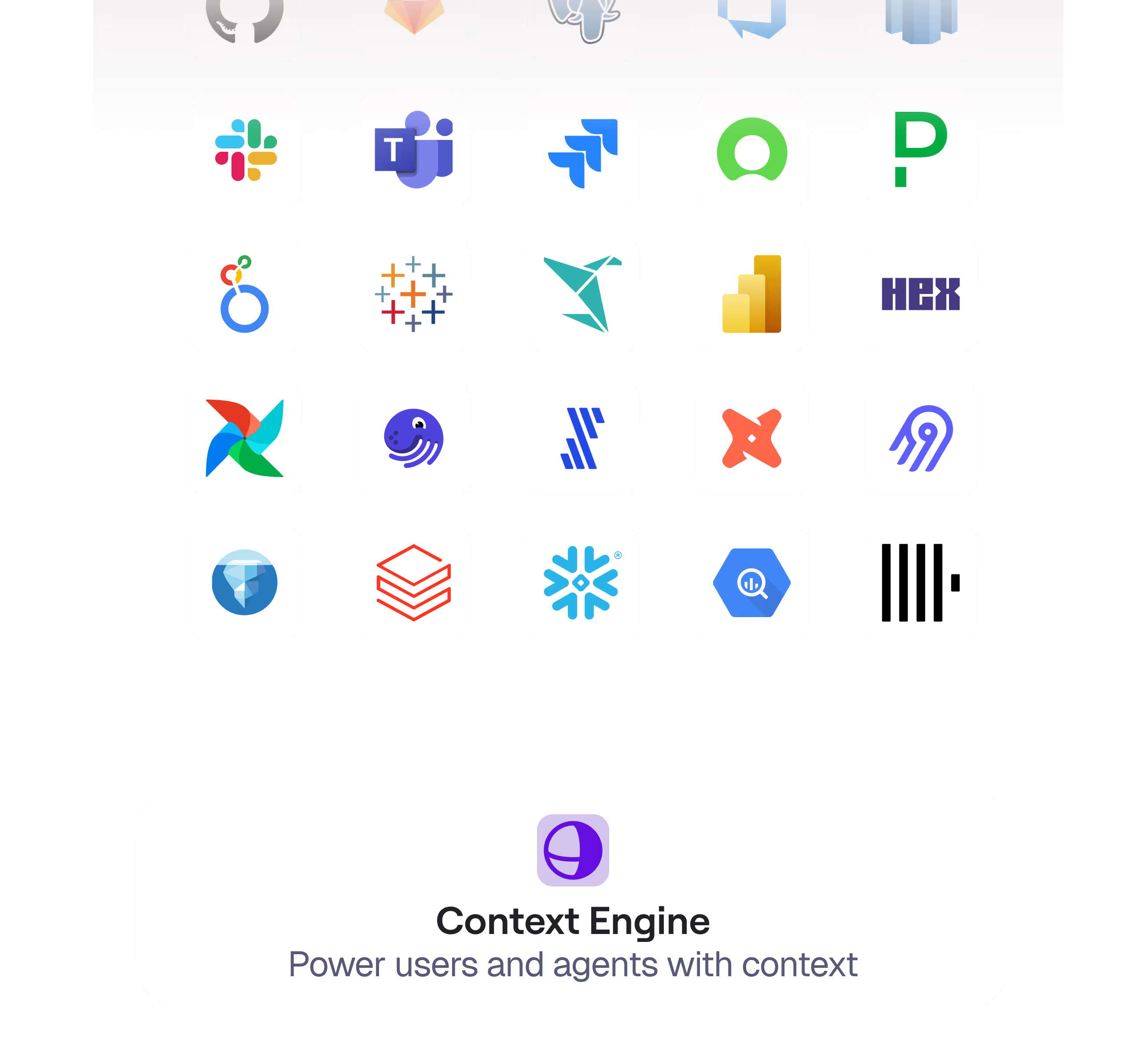
Any pipeline.
Any data.
End-to-end.
Ensure reliability across ingestion, transformation, semantic layers, BI, and AI through a shared context engine that collects and applies metadata, lineage, tests, performance signals, and usage patterns across your stack.
- Integrates with every part of your data stack
- AI agents and tools operate with shared context
- Full lineage awareness across the entire pipeline
Teams doing data right



The tool your team will actually use
See Elementary in action














